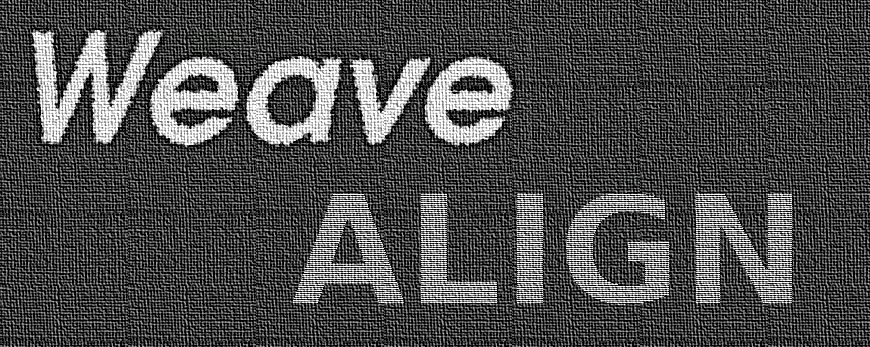 |
Multiple sequence analysis in the presence alignment uncertainty, using directed acyclic graphs |
Downloading WeaveAlign
WeaveAlign works on all platforms that support Java, and is distributed as a zip archive.
Download WeaveAlign v1.2.1 (most recent stable release)
Note: You can build latest development version on a Linux box or with Eclipse quite easily.
See the notes about "How to build the latest development version?" at the end of this page.
Getting Java
WeaveAlign is written in Java and thus requires no installation, but you must have Java 6 or newer on your system. If you do not have such a framework, please download the most recent one from:Running WeaveAlign
To print the list of command line options use the following command:java -jar WeaveAlign.jar -help
An example command line setup:
java -jar WeaveAlign.jar alignment1.fasta alignment2.fasta
This will generate a file alignment1.fasta.fsa containing a minimum-risk summary alignment, with marginal posterior probabilities for each column outputted to a file alignment1.fasta.scr.
Sources and other versions
To browse or download WeaveAlign's source code and to get access to the most recent developments, please see our github page.
How to build the latest development version?
It's easy to compile WeaveAlign for yourself if you have Java JDK (at least version 1.6):
- Fetch sources from GitHub:
git clone https://github.com/statalign/WeaveAlign.git - If you don't have Gradle (2.0 or more recent), then install it by hand or
run this script(*) from the root of the WeaveAlign repository:
./install_gradle.sh
Then you have to source your.bashrcfile so that the necessary environmental variables can be exported: simply run in a shell:source ~/.bashrc - Compile: in the project root (WeaveAlign directory) run the build script:
./build-all.sh
(*) Note: this script is intended to work on a Linux distribution with a bash shell, and an installation of Java.