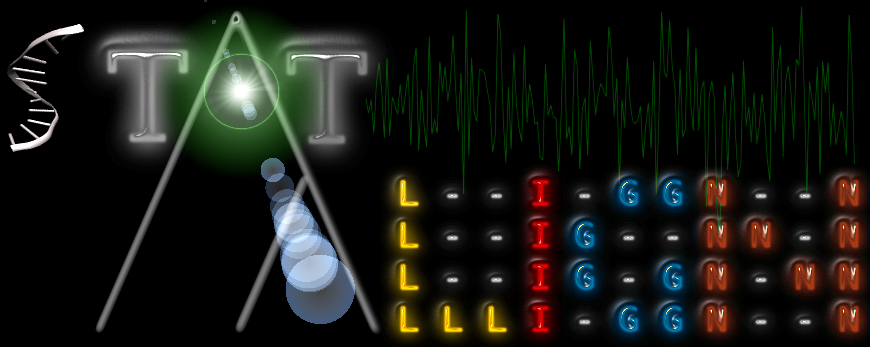 |
An Extendable Software Package for Joint Bayesian Estimation of Alignments and Evolutionary Trees |
Downloading StatAlign
StatAlign works on all platforms with Java 6 or newer. The latest stable release is available as a zip archive:
Download StatAlign v3.3 (most recent stable release)
Sources and other versions
To browse or download StatAlign's source code and to get access to the most recent developments, please see our github page.
If you are looking for an earlier version of StatAlign, check at SourceForge.
Running StatAlign
Once you have Java, extract the StatAlign zip archive, and double-click the StatAlign.jar file. This will launch the graphical interface where sequences to analyze can be easily loaded from the menus -- see the User's manual for more information.Alternatively, StatAlign can also be run from the command line, which is recommended for batch processing scenarios. To print the list of command line options use the following command:
java -jar StatAlign.jar -help
An example command line setup:
java -Xmx512m -jar StatAlign.jar -ot=Fasta -mcmc=100k,200k,100 seqs.fasta
Here, the -Xmx512m option is a standard JVM argument that sets the memory usage limit of the program
at 512 MiBs. This is our recommended minimum, to be increased as necessary for large
inputs. The -ot options selects the output alignment format, -mcmc sets MCMC parameters
such as the number of burn-in steps and the number of samples, see the user documentation
in the Help menu and on-line for tips on how to set these values. The input file must
contain the sequences to align in Fasta format.